No products
SFK-9
This PrestaShop addon helps to show notification text about products, offer promotions, and sales, and store information on the home page's top or bottom position. It is a good way to get user-friendly attention to our web page. It does not distract the user while browsing.
Pay 30 euros amount on paypal email salehrms@gmail.com or google pay to get the multi-languages,multi-shops, multi-shop-groups and version 8.x.x support feature in the free addon.
1 Year Free Support.
For a demo on version 1.7.x visit the below links
Front-office Demo URL => https://www.hrms-systems.com/presta-addons/en/
Back-office Demo URL => https://www.hrms-systems.com/presta-addons/admin619j6kpbb/index.php
For a demo on version 1.6.x visit the below links
Front-office Demo URL => https://www.hrms-systems.com/presta-apps/en/
Back-office Demo URL => https://www.hrms-systems.com/presta-apps/admin539fyipwq/index.php
OUR PRESTASHOP ADDONS MARKETPLACE URL
PrestaShop Marketplace URL => https://addons.prestashop.com/en/2_community-developer?contributor=301729
LIKE & SUBSCRIBE TO OUR YOUTUBE CHANNEL.
Our YouTube Channel URL => https://www.youtube.com/channel/UCf3xPLKNIGTwj0Mxtln_CJg/videos






| Views: 209548 |
The module helps to show notification text about products, offer promotions, and sales, and store information on the home page's top or bottom position. It is a good way to get user-friendly attention to our web page. It does not distract the user while browsing.
It allows us to fit a long stream of text into a small space with no need for scrolling web pages. It helps to get a visitor's attention and provides memorable information. They have an appealing ‘retro’ vibe. They can fill thin spaces That look empty.
This is an effective solution in grabbing visitors', and customers' attention, and helps in increasing the visibility of important information.
It helps make visitors stay on your website for a while. It helps to increase visibility and traffic conversion. Using popup overlays allows us to engage visitors with enticing offers and content that drive them to take actions we want them to take. This engagement results in a higher percentage of traffic that converts.
Effective digital marketing today requires proper means of engaging and converting visitors.
Features
- Quick Setup. Easy to change text colour, background colour, text, and other options from the back office.
- Helps to grow E-Commerce Sales and ROI.
- Awesome Features.
- JQuery Conflict issues fixed so that the module works fine with other plugins using Jquery.
- Fully responsive 100%.
- Lightweight. (Smaller file size which loads faster.)
- SEO-friendly.
- Increase sales, conversion rates, and product promotions.
- Maintain existing customers & Attract new customers.
- Lower marketing expenses, exposure to potential customers, and reach targeted audiences.
- Compatible with PrestaShop 1.5.x, 1.6.x and 1.7.x.8.x.x
- Multiple browser compatibility (IE, Firefox, Opera, Safari, Chrome, and Edge).
- Mobile, tablet, and all devices are compatible.
- Multi-language and Multi Store compatible.
- 24*7 Support
- Good Documentation
- YouTube videos regarding module installation, configuration, and how to use are available on our YouTube channel.
- Module works without doing any change in the existing PrestaShop file so that existing customization and theme change do not affect.
Benefits to Customers
- Helps customers to know important information about offers, promotions, store related information easily.
- It helps to increase customer understanding and knowledge about the store.
- Helps in customer Re-targeting (re-marketing).
- Helps in customer engagement.
- Customers trust online stores and feel comfortable.
Installation :
Step 1: Upload the module zip file from the back-office Module & Services menu tab. Module Manager area using the upload button. After the successful installation module menu, the link will appear in the left menu or top menu in the back-office more area.
Step 2: Install the module using the install button.
Step 3: Visit the module management page from the back-office "More" area (section) in the left menu in the back office.
Step 4: The module installation process is very easy, how module configuration works can be seen in the demo instance.
Step 5: Please visit our demo instance for module configuration and usage demo.
- Module works without making any change in the existing PrestaShop file so that existing customization and theme change do not affect.
- We provide free technical and feature support in installation, and configuration, as well as access to updates available for this product.
- Free support on installation, configuration, and customization as per store requirements, for example, a new hook addition to your store.
Recommendation :
Please visit the developer's modules page for other interesting modules
https://addons.prestashop.com/en/2_community-developer?contributor=301729
Other :
Please leave your valuable feedback and rating after purchasing and using the module.
This will help to increase self-confidence, improve service, and enhance the module as per requirements to make it better for different online stores.
Recommendation :
Please visit the developer's modules page for other interesting modules
https://addons.prestashop.com/en/2_community-developer?contributor=301729
Other :
Please leave your valuable feedback and rating after purchasing and using the module.
This will help to increase self-confidence, improve service, and enhance the module as per requirements to make it better for different online stores.
Download Module and Documentation
Demo URL => https://www.presta-addons-modules.com/en/
Please note only the free module will send an email to a developer with only a website link to know the module is installed successfully and working fine. This is to know module working fine and do future improvements and enhancements inside the module. Customer's success is our satisfaction.
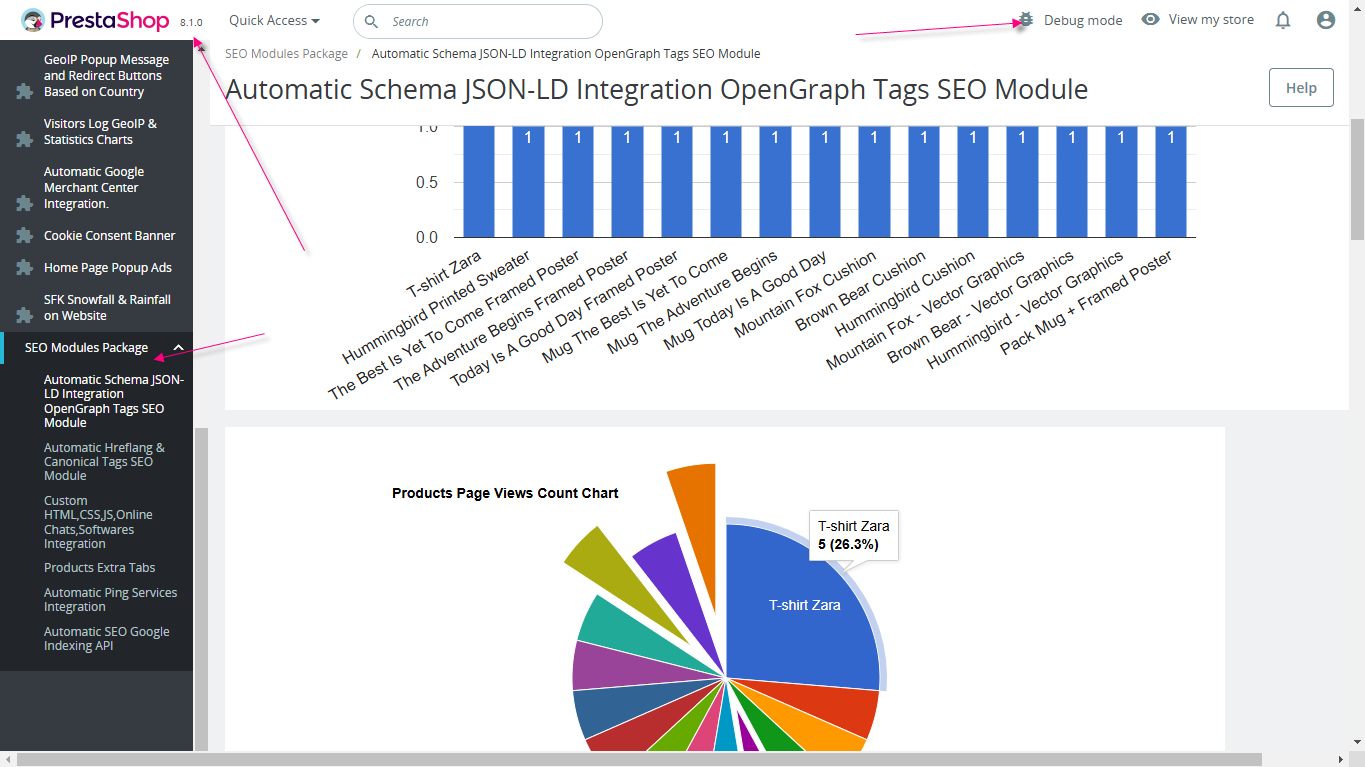
Product FAQs (Questions, Answers).

Calculating...