No products
SFK-18
The prestashop addon helps the administrator to translate websites using the google Translate widget based on visitors' geolocation Automatically. Facilitates international sales, and helps international clients to understand the store in their language
1 Year Free Support.
For a demo on version 1.7.x 8. x.x,9.x.x visit the below links
Front-office Demo URL => https://www.hrms-systems.com/presta-addons/en/
Back-office Demo URL => https://www.hrms-systems.com/presta-addons/admin619j6kpbb/index.php
For a demo on version 1.6. x, visit the links below
Front-office Demo URL => https://www.hrms-systems.com/presta-apps/en/
Back-office Demo URL => https://www.hrms-systems.com/presta-apps/admin539fyipwq/index.php
PrestaShop Forum Link
OUR PRESTASHOP ADDONS MARKETPLACE URL
PrestaShop Marketplace URL => https://addons.prestashop.com/en/2_community-developer?contributor=301729
LIKE & SUBSCRIBE TO OUR YOUTUBE CHANNEL.
Our YouTube Channel URL => https://www.youtube.com/channel/UCf3xPLKNIGTwj0Mxtln_CJg/videos





| Views: 143938 |
Customers Ratings |
(1) |
The PrestaShop addon helps the administrator to translate websites using the Google Translate widget based on visitors' geolocation automatically. Facilitates international sales and helps international clients understand the store in their language
The simple act of translating your website will increase your traffic significantly.
It allows you to start making inroads into 70% of the global population that doesn’t speak English. A multilingual store increases accessibility to potential clients. Not only does it increase your chances of attracting more clients, but it also allows you to attract more diverse clients.
Offering information and services in multiple languages builds credibility and makes your site look more professional. It also makes your site friendlier to these potential clients, because people naturally prefer doing business in their own language.
The benefit of translating your website is an improved image and better branding.
Features
- Make your website instantly available in 100+ languages.
- This module expands your global reach quickly and easily.
- It helps in SEO rankings.
- Easy to use and configure.
- It can be the hook in the left, right, header, and footer positions.
- Good translation from Google.
- Support multiple browsers and operating systems.
- Lightweight and fast loading on the web page.
- SEO friendly.
- Support all browsers: Firefox, Chrome, IE, Safari, etc.
- Lightweight. (Smaller file size, which loads faster.)
- Increase sales, conversion rates, and product promotions.
- Maintain existing customers and attract new customers.
- Lower marketing expenses, exposure to potential customers, and reach targeted audiences.
- Compatible with PrestaShop 1.5.x,1.6.x and 1.7.x.8.x.x.9.x.x
- Multiple browsers compatibility(IE, Firefox, Opera, Safari, Chrome, and Edge).
- Mobile, Tablet, and all devices are compatible.
- Multi-language and Multi-Store compatible.
- 24*7 Support.
Benefits to Customers
- Customers can have your entire website in their language.
- Customers will find it very easy to read and understand your store in their language.
- Customers trust your products & services.
- Maintain existing customers & attract new customers.
- Increase in sales and store traffic.
- Exposure to potential customers and reach targeted audiences.
Installation
Recommendation :
Please visit the developer's modules page for other interesting modules
https://addons.prestashop.com/en/2_community-developer?contributor=301729
Other :
Please leave your valuable feedback and rating after purchasing and using the module.
This will help to increase self-confidence, improve service, and enhance the module as per requirements to make it better for different online stores.
Download Module and Documentation
Demo URL => https://www.presta-addons-modules.com/en/
Steps to get the Google Translate Widget code from Google.
[1].Open the URL below in any browser:
https://translate.google.com/manager/website/ [2]. Click on the button "Add to your website now"
[3]. Add the website URL and choose the default language on the next page.
[4]. Click on the "Get Code" button to get the widget code.
[5]. Copy and paste script code snippets in the above text area .
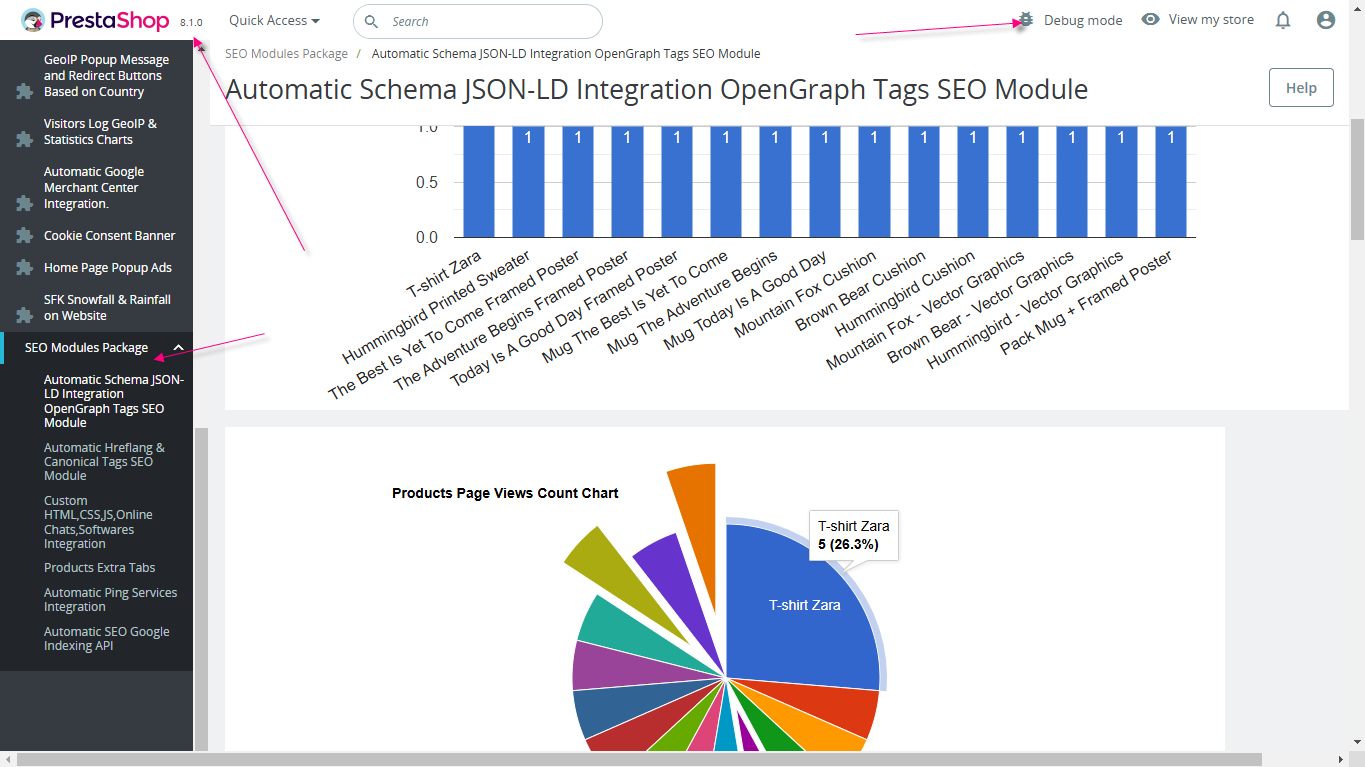
Product FAQs (Questions, Answers).

Calculating...