No products
SFK-37
This PrestaShop addon helps administrators to add pop-up ads of products, offers, and promotions from the back office based on the selected language, and showcase them in the front office using an interactive popup on the exit when customers are about to leave or close the tab of the store URL.
This module helps the administrator to showcase different popups for different stores based on language selection from the back office.
1 Year Free Support.
For a demo on version 1.7.x,8.x.x,9.x.x visit the below links
Front-office Demo URL => https://www.hrms-systems.com/presta-addons/en/
Back-office Demo URL => https://www.hrms-systems.com/presta-addons/admin619j6kpbb/index.php
For a demo on version 1.6.x visit the below links
Front-office Demo URL => https://www.hrms-systems.com/presta-apps/en/
Back-office Demo URL => https://www.hrms-systems.com/presta-apps/admin539fyipwq/index.php
OUR PRESTASHOP ADDONS MARKETPLACE URL
PrestaShop Marketplace URL => https://addons.prestashop.com/en/2_community-developer?contributor=301729
LIKE & SUBSCRIBE TO OUR YOUTUBE CHANNEL.
Our YouTube Channel URL => https://www.youtube.com/channel/UCf3xPLKNIGTwj0Mxtln_CJg/videos






| Views: 214652 |
This PrestaShop addon helps the administrator to add pop-up ads of products, offers, and promotions from the back office based on the selected language, and showcase them in the front office using an interactive popup on the exit when customers are about to leave or close the tab of the store URL.
This module helps the administrator showcase different popups for stores based on language selection from the back office.
This allows showing different popups for German stores and different popups for the French store etc.
Numerous studies show that conversion rates increase remarkably with the use of pop-ups.
It is a unique way of commanding attention; a well-designed and well-written pop-up can be a real boon to your company’s lead generation.
Pop-ups can be useful and a great asset when used properly.
Pop-up banners are also extremely durable.
This helps to increase sales, and customer attention on various festival offers like Christmas offers, Black Friday offers, etc.
It immediately catches the visitor’s attention. The manner in which you design your pop-up can dictate though if they will take the bait or not.
Features
- Facility to add multiple pop-up images from the back office and show in the front office when customers about to leave or close the tab of the store URL.
- Product offers and promotions pop-ups in the front office in an interactive way.
- Visibility. One obvious advantage is its visibility. It’s the first thing that visitors see when they go to your site.
- Increase in traffic conversion. Studies have shown that pop-ups are 13 times more effective at generating clicks and opt-in subscribers than standard banners.
- Search facility in back-office.
- SEO friendly.
- Support all browsers: Firefox, Chrome, IE, Safari, etc.
- Lightweight. (Smaller file size which loads faster.)
- Increase sales, conversion rates, and product promotions.
- Maintain existing customers & Attract new customers.
- Lower marketing expenses, exposure to potential customers, and reach targeted audiences.
- Compatible with PrestaShop 1.5.x,1.6.x and 1.7.x.8.x.x,9.x.x
- Multiple browsers compatibility(IE, Firefox, Opera, Safari, Chrome, and Edge).
- Mobile, Tablet, and all devices compatible.
- Multi-language and Multi Store compatible.
- 24*7 Support
Benefits to Customers
- Customers trust your products & services.
- Maintain existing customers & Attract new customers.
- Increase in sales and store traffic.
- Lower marketing expenses, exposure to potential customers, and reach targeted audiences.
Installation
Step 1: Upload the module zip file from the back-office Module & Services menu tab. Module Manager area using the upload button. After the successful installation module menu, the link will appear in the left menu or top menu in the back-office more area.
Step 2: Install the module using the install button.
Step 3: Visit the module management page from the back-office "More" area (section) in the left menu in the back office.
Step 4: The module installation process is very easy, how module configuration works can be seen in the demo instance.
Step 5: Please visit our demo instance for module configuration and usage demo.
- Module works without making any change in the existing PrestaShop file so that existing customization and theme change do not affect.
- We provide free technical and feature support in installation, and configuration, as well as access to updates available for this product.
- Free support on installation, configuration, and customization as per store requirements, for example, new hook addition to your store
Recommendation :
Please visit the developer's modules page for other interesting modules
https://addons.prestashop.com/en/2_community-developer?contributor=301729
Other :
Please leave your valuable feedback and rating after purchasing and using the module.
This will help to increase self-confidence, improve service, and enhance the module as per requirements to make it better for different online stores.
Download Module and Documentation
Demo URL => https://www.presta-addons-modules.com/en/
Please note only the free module will send an email to a developer with only a website link to know the module is installed successfully and working fine. This is to know module working fine and do future improvements and enhancements inside the module. Customer's success is our satisfaction.
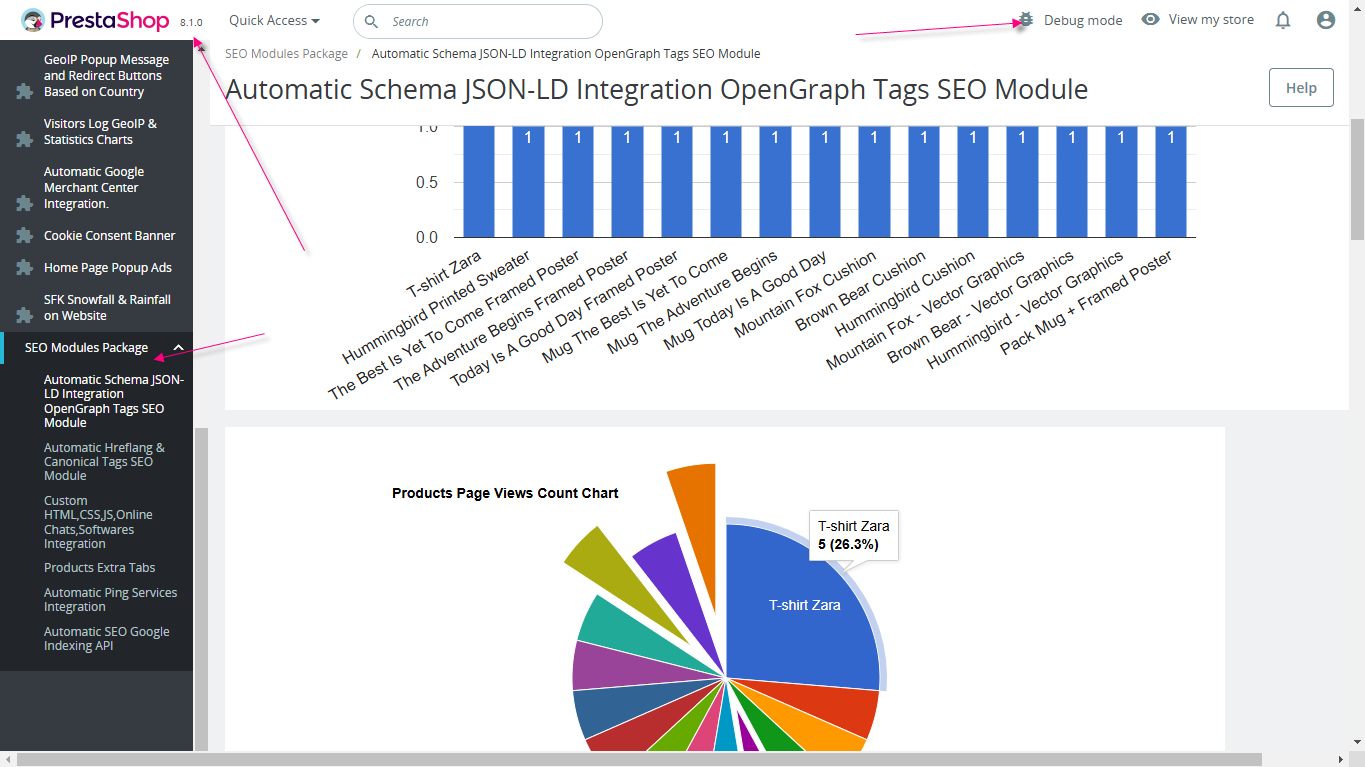
Product FAQs (Questions, Answers).

Calculating...