No products
SFK-50
Google Indexing API allows websites to notify Google when they add, update or remove pages on their site in order to make Googlebot update its index. This way, Google schedules new crawls, keeping up to date with your content on SERPs, which improves your Website traffic. Below, we highlight some of the things you can do with the indexing API.
Thanks to integrating the Indexing API, you can send a URL to Google and ask for it to be indexed. This way, you’ll speed up the indexing process of any page you want.
You can perform the following actions using the Google Indexing API:
Update a URL: Let Google know you have a new URL or updated content on your Website so it can crawl it ASAP.
Remove a URL: Notify Google that you have deleted a URL on your site. This way, Google will de-index the page and won’t waste your crawl budget on it.
Get the status of a request: Check the last notification you sent to Google about a specific URL.
Send batch indexing requests: You can send up to 100 calls in one request asking to update, index, or eliminate your pages. This reduces the number of HTTP connections you have to make.
Proper website indexing allows search engines to see all of your important pages and gives your site a major boost. It can even send you on your way to page one.
Indexing is how search engines organize the information and the websites that they know about. Indexing is part of a normal search engine process – arguably the most important because content that is not in the index has no possibility of ranking for a search result.
A page is indexed by Google if it has been visited by the Google crawler ("Googlebot"), analyzed for content and meaning, and stored in the Google index. Indexed pages can be shown in Google Search results (if they follow Google's webmaster guidelines).
Indexing is used to optimize the performance of a database by minimizing the number of disk accesses required when a query is processed. The index is a type of data structure. It is used to locate and access the data in a database table quickly.
1 Year Free Support.
For a demo on version 1.7.x , 8.x.x ,9.x.x visit the below links
Front-office Demo URL => https://www.hrms-systems.com/presta-addons/en/
Back-office Demo URL => https://www.hrms-systems.com/presta-addons/admin619j6kpbb/index.php
For a demo on version 1.6. x, visit the links below
Front-office Demo URL => https://www.hrms-systems.com/presta-apps/en/
Back-office Demo URL => https://www.hrms-systems.com/presta-apps/admin539fyipwq/index.php
PrestaShop Forum Link
PrestaShop Forum Link = https://www.prestashop.com/forums/topic/1071042-module-prestashop-back-office-login-geolocation-history-and-statistics-charts/
OUR PRESTASHOP ADDONS MARKETPLACE URL
PrestaShop Marketplace URL => https://addons.prestashop.com/en/2_community-developer?contributor=301729
LIKE & SUBSCRIBE TO OUR YOUTUBE CHANNEL.
Our YouTube Channel URL => https://www.youtube.com/channel/UCf3xPLKNIGTwj0Mxtln_CJg/videos






| Views: 142814 |
Google Indexing API allows websites to notify Google when they add, update or remove pages on their site in order to make Googlebot update its index. This way, Google schedules new crawls, keeping up to date with your content on SERPS, which improves your Website traffic. Below, we highlight some of the things you can do with the indexing API.
Thanks to integrating the Indexing API, you can send a URL to Google and ask for it to be indexed. This way, you’ll speed up the indexing process of any page you want.
The Indexing API allows any site owner to directly notify Google when pages are added or removed.
All use of the Indexing API is free of charge.
It enables you to submit individual URLS or batches of URLS directly to the Google index, bypassing the traditional crawling process. This means that your content can be indexed faster, ensuring that it reaches the search engine results pages (SERPS) in a timely manner.
The Indexing API allows any site owner to directly notify Google when pages are added or removed. This allows Google to schedule pages for a fresh crawl, which can lead to higher-quality user traffic.
The URL Inspection tool provides information about Google's indexed version of a specific page, and also allows you to test whether a URL might be indexable.
To see which pages on your site are in the Google index, you can do a Google Web Search for "site:mywebsite.com". If you want more pages included in the Google index, use the Google Search Console to submit indexing requests. These requests will change the index for both Google search and your search engine.
Indexing is part of a normal search engine process – arguably the most important, because content that is not in the index has no possibility of ranking for a search result.
A page is indexed by Google if it has been visited by the Google crawler ("Googlebot"), analysed for content and meaning, and stored in the Google index. Indexed pages can be shown in Google Search results (if they follow Google's webmaster guidelines).
There is a limit of ten re-index requests per Webmaster Tools account within one month, so if you run multiple sites or have recently made changes to multiple pages, prioritise which to re-index first
50,000 requests per project per day, which can be increased. 10 queries per second (QPS) per IP address. In the API Console, there is a similar quota referred to as Requests per 100 seconds per user.
Instant indexing is a feature offered by Internet search engines that enables users to submit content for immediate inclusion into the index.
To request an increase to these quotas: In the Google Cloud console, go to the IAM & admin > Quotas page. Select the API Keys API quota that you want to increase: Read requests per minute and/or Write requests per minute. Click Add Edit Quotas.
Indexing is an important part of what a search engine does. Without indexing, all the pages Googlebot crawls don't have a place to live, and the ranking systems don't have the input they need to do their work. If Google can't index your site, it can't appear in the search results.
Crawling is a process which is done by search engine bots to discover publicly available web pages. Indexing means when search engine bots crawl the web pages and save a copy of all information on index servers, and search engines show the relevant results on search engines when a user performs a search query
It can take time for Google to index your page; allow at least a week after submitting a sitemap or a submit to index request before assuming a problem. If your page or site change is recent, check back in a week to see if it is still missing.
To see if search engines like Google and Bing have indexed your site, enter "site:" followed by the URL of your domain. For example, "site:mystunningwebsite.com/". Note: By default, your homepage is indexed without the part after the "/" (known as the slug).
The default number of requests per day is 200. If you need to increase your quota, you will need to submit a request to Google
Go to “URL inspection” in the left menu. Copy the URL you'd like indexed and enter it into the search field. If that page is indexed, it'll say “URL is on Google.”
When a rate limit is exceeded, the manager does not process requests until the call rate falls below all rate limits. When a call is made and an API rate limit is exceeded, the response code is 429 with the message Too many API requests.
It's impossible to precisely predict how long it will take for your page to be indexed (or whether it will ever happen) because Google doesn't index all the content it processes. Typically, indexing occurs hours to weeks after publication. The biggest bottleneck for getting indexed is getting promptly crawled.
You can perform the following actions using the Google Indexing API:
Update a URL: Let Google know you have a new URL or updated content on your Website so it can crawl it ASAP.
Remove a URL: Notify Google that you have deleted a URL on your site. This way, Google will de-index the page and won’t waste your crawl budget on it.
Get the status of a request: Check the last notification you sent to Google about a specific URL.
Send batch indexing requests: You can send up to 100 calls in one request asking to update, index, or eliminate your pages. This reduces the number of HTTP connections you have to make.
Proper website indexing allows search engines to see all of your important pages and gives your site a major boost. It can even send you on your way to page one.
Indexing is how search engines organise the information and the websites that they know about. Indexing is part of a normal search engine process – arguably the most important because content that is not in the index has no possibility of ranking for a search result.
A page is indexed by Google if it has been visited by the Google crawler ("Googlebot"), analysed for content and meaning, and stored in the Google index. Indexed pages can be shown in Google Search results (if they follow Google's webmaster guidelines).
IndexNow is an open-source protocol that allows website publishers to instantly index across participating search engines, updating results based on the latest content changes. Simply put, it's a simple ping that notifies search engines that a URL and its content have been added, updated, or deleted
Indexing is the process of storing web pages in the index, a search engine's database. It is a necessary step before you can see your website on Google. And on average, 16% of valuable pages on popular websites aren't indexed. This SEO issue is a critical business problem for your entire organisation
Instant indexing refers to the direct or very fast recording of URLS of a website into the search index of search engines so that content can be found by users. There are different strategies and methods to provide a Website, URL, or new media content to a search engine. Accordingly, the time span Google will need to include content in its databases varies as well. Depending on the search engine, this can take between a few hours, several days, or even weeks.
Indexing can only be classified as Instant Indexing, Immediate Indexing, or On-Demand Indexing when
A mechanism is used to add new content to the index faster than conventional crawlers, and the website with the new content is already known to the search engine. In other words, other content on the website has already been indexed.
Typically, Google crawls new sites and content by utilising the already existing index. The Crawler visits the links it already knows and finds new links that are still unknown to it. If a link to a new site is placed on another site, the crawler would also follow this link to index the new content. The same is true for ping services, which give search engines a short ping signal. This is used with blogs for fast indexing. Also, Traffic from social media or backlinks can indicate new links to search engines. However, in the case of instant indexing, a different approach is used, which is intended for web projects that constantly provide new content. For example, news sites or sports magazines can be registered as publishers, and these will be shown in the vertical search under News with current content, which corresponds in principle to Instant Indexing, but there are nevertheless some differences.
This type of credential is also used as part of instant indexing in the custom search. Necessary prerequisites are proven ownership of a website and a Google account in Webmaster Tools
Google takes it one step further with the Real-Time Indexing API. Current and, above all, relevant content is supposed to be accessible to users in the Google search right after being posted. The API allows publishers to send their content directly to Google without having to do so manually in the Search Console. This minimises the delays between the publication of a post and indexing by Google. According to Google, users want more up-to-date information on a variety of subjects. Immediate indexing is especially of benefit for news websites and brands whose content is focused on current events.
The topic of Instant Indexing has always been an area of speculation since Google was established. Millions of new websites are launched every day, and it seems virtually impossible for a search engine to promptly index all of this content. With Sitemaps and functions such as Fetch and Google, the time span is considerably shorter, but direct indexing or immediate indexing is not relevant in this context.[4] The custom search is without doubt an exception. However, Instant Indexing is limited to the website itself. Current content is not displayed in the traditional Google search. The latest announcement by Google on the subject of Instant Indexing has left many experts intrigued. A real-time indexing API would save the publishers a lot of work, and Google would feed current content from trustworthy websites directly into the system. The extent to which instant indexing would actually be instant will have to be seen in practice.
In order for your site's contents to be included in the results of your custom search engine, they need to be included in the Google index. The Google index is similar to an index in a library, which lists information about all the books the library has available. However, instead of books, the Google index lists all of the web pages that Google knows about. When Google visits your site, it detects new and updated pages and updates the Google index.
To see which pages on your site are in the Google index, you can do a Google Web Search for "site:mywebsite.com".
If you want more pages included in the Google index, use the Google Search Console to submit indexing requests. These requests will change the index for both Google search and your search engine. In order for the Programmable Search Engine to recognise the indexing request, the site or URL pattern needs to be listed in the "Sites to search section found in the Basics tab of the Setup section in the search engine configuration. Crawling and indexing may not happen immediately.
Google recommends using the Indexing API instead of sitemaps because the Indexing API prompts Googlebot to crawl your pages sooner than updating the sitemap and pinging Google.
Attached are screenshots for your reference.
Below is a list of some enhancements
[1]. Category products schemas on category pages.
[2]. Product Attributes & Combinations schemas added.
[3]. For a very large number of products on websites, SQL Queries have been updated and enhanced to improve the speed of the website.
[4]. In Stock and Out of Stock products feature updates for ads running on Facebook and other platforms
[5]. Below is a list of 7 modules added to the module to add features to the SEO Package.
[1]. Automatic Hreflang & Canonical Tags SEO Module
[2]. Custom HTML, CSS, JS, Online Chats, Software Integration
[3]. Products Extra Tabs + YouTube MP4 Video
[4]. Automatic Ping Services Integration
[5]. Automatic SEO Google Indexing API
[6]. Automatic GTMetrix API Integration
[7]. Social Media Sidebar
[6]. More schema information as per the updated Google documentation, Chatgpt API.
[7]. Automatic Review Integration with free Products Comments module and other software like trustmate.io, Yotpo, TrustedShop, TrustPilot, and other modules into a JSON schema. Testing and all issues fixing in Google testing tool and Search console for a free lifetime 24*7 support.
[8]. Valid and Invalid URLS verification check updated for Indexing, GtMetrix and Ping Services Module.
[9]. Some more schema information as per the updated Google documentation.
Features
- The entire module can be managed through the back office.
- SEO friendly.
- Flexibility and ease of use.
- Easy to install and use. Quick Integration.
- Fully responsive 100%.
- Lightweight. (Smaller file size, which loads faster.)
- SEO friendly.
- Support all browsers: Firefox, Chrome, IE, Safari, etc.
- Lightweight. (Smaller file size, which loads faster.)
- Increase sales, conversion rates, and product promotions.
- Maintain existing customers & attract new customers.
- Lower marketing expenses, exposure to potential customers, and reach targeted audiences.
– Support multiple browsers and operating systems.
– Helps to find targeted audience visits and conversions in sales.
– Help in analysis, statistics, SEO, and marketing campaigns.
– Alternate option instead of using analytics script from Google Analytics and Statcounter.
– SEO friendly.
– Support all browsers: Firefox, Chrome, IE, Safari, etc.
– Lightweight. (Smaller file size, which loads faster.)
– Compatible with PrestaShop 1.5.x,1.6.x,1.7.x,8.x.x,9.x.x
– Multiple browser compatibility(IE, Firefox, Opera, Safari, Chrome, and Edge).
– Mobile, Tablet, and all devices are compatible.
– Multi-language and Multi-Store compatible.
– 24*7 Support
– Good Documentation
Installation :
Step 1: Upload the module zip file from the back-office Module & Services menu tab. Module Manager area using the upload button. After the successful installation module menu, the link will appear in the left menu or top menu in the back-office more area.
Step 2: Install the module using the install button.
Step 3: Visit the module management page from the back-office “More” area (section) in the left menu in the back office.
Step 4: The module installation process is very easy; how the module configuration works can be seen in the demo instance.
Step 5: Please visit our demo instance for module configuration and usage demo.
Step 6: Please watch our YouTube channel for demo videos on the module and how to use and configure it on the website.
– Module works without making any changes in the existing PrestaShop file, so that existing customisation and theme changes do not affect.
– We provide free technical and feature support in installation, configuration, and access to updates available for this product.
– Free support on installation, configuration, and customisation as per store requirements, for example, a new hook addition to your store.
Other :
Please leave your valuable feedback after using the module.
This will help to increase self-confidence, improve service, and enhance the module as per requirements to make it better for different online stores.
For a demo on version 1.7.x,8.x.x,9.x.x visit the below links
Front-office Demo URL => https://www.hrms-systems.com/presta-addons/en/
Back-office Demo URL => https://www.hrms-systems.com/presta-addons/admin619j6kpbb/index.php
For a demo on version 1.6. x, visit the links below
Front-office Demo URL => https://www.hrms-systems.com/presta-apps/en/
Back-office Demo URL => https://www.hrms-systems.com/presta-apps/admin539fyipwq/index.php
OUR PRESTASHOP ADDONS MARKETPLACE URL
PrestaShop Marketplace URL => https://addons.prestashop.com/en/2_community-developer?contributor=301729
Alternate module download URL => https://www.presta-addons-modules.com
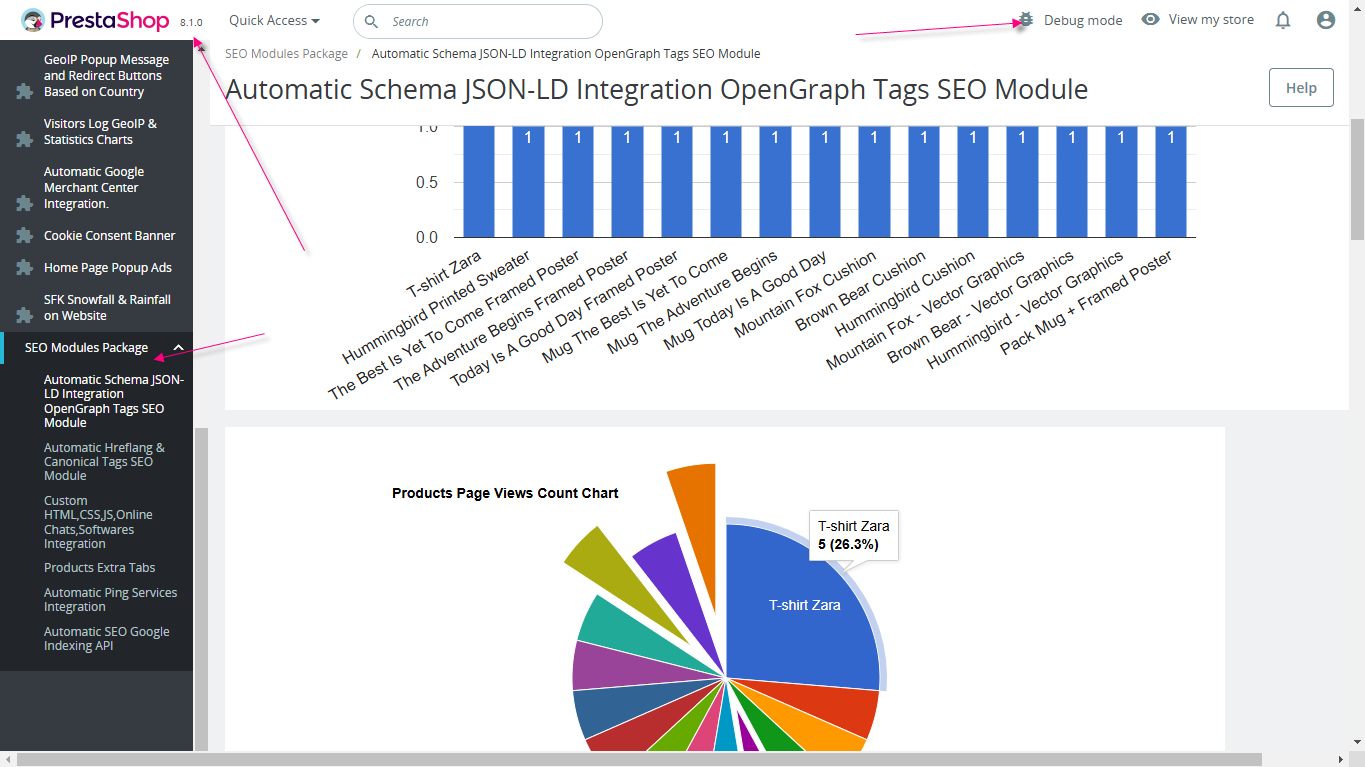
Product FAQs (Questions, Answers).

Calculating...